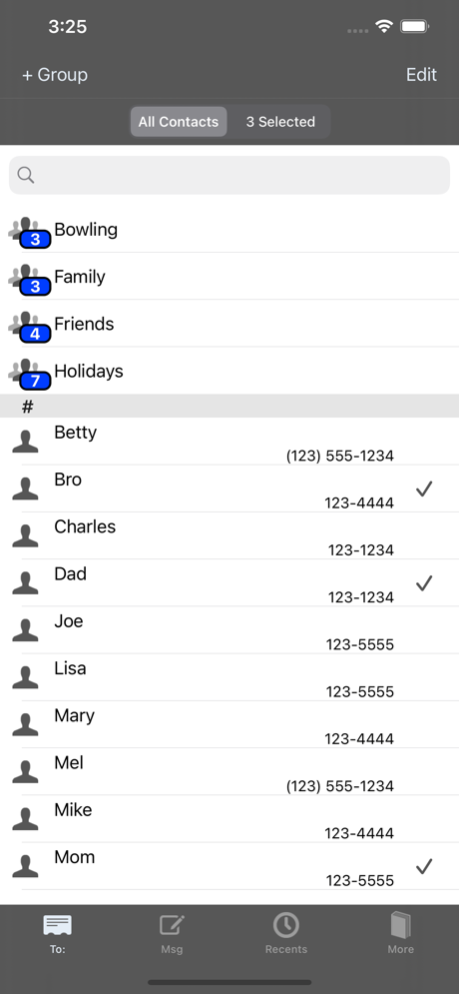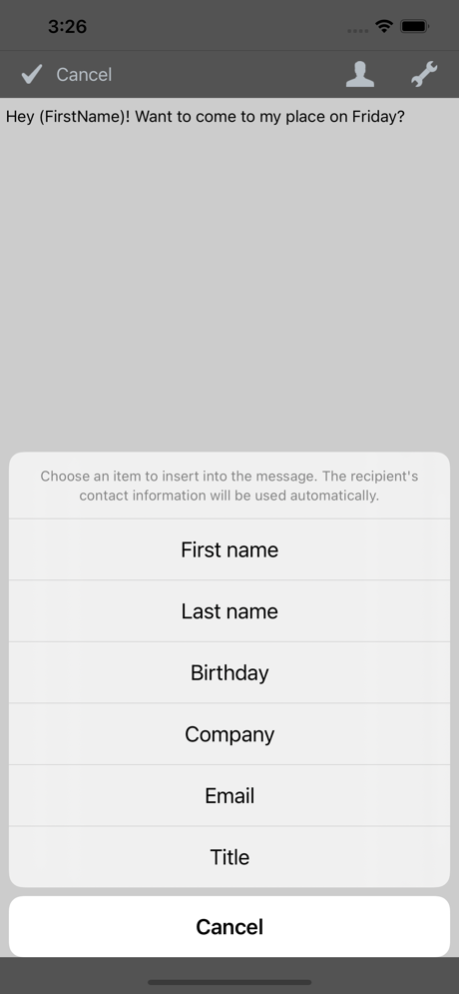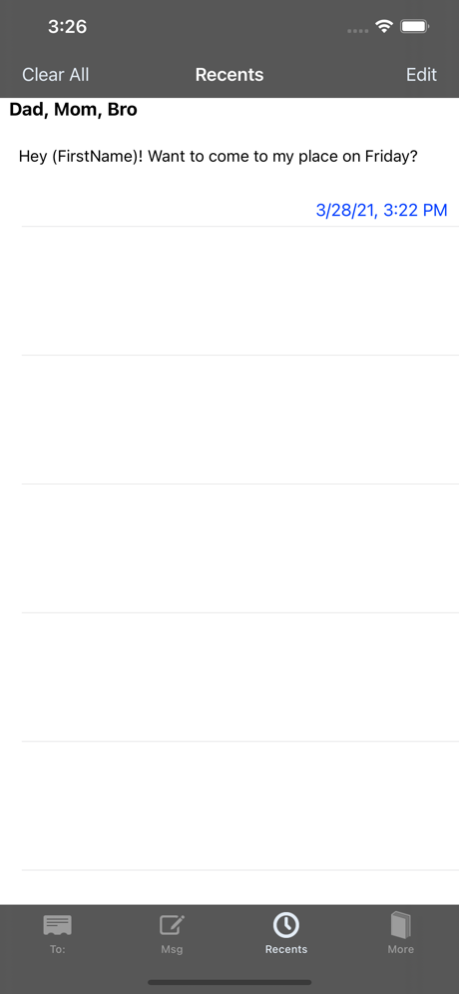Textwiz 5.1
Continue to app
Paid Version
Publisher Description
TextWiz allows you to easily send messages to your friends or clients. Messages are sent directly from your phone and responses are received in the Messages app, the same way as if you had individually messaged each recipient.
Join those who have sent millions of messages with TextWiz!
Great for:
* Notifying clients about promotions.
* Sending holiday wishes (without the usual annoying group text).
App features:
* No subscription costs or recurring fees.
* No setup required - use contacts directly from your phone’s address book.
* Fast support with in-app contact us link.
* Load message or recipient list from previously sent messages
* Resume sending messages if TextWiz is re-launched or shutdown while sending.
Group features:
* Group management built-in.
* Groups are seamlessly exported back into the system address book (when supported).
Message features:
* Insert custom fields (First name, Last name, etc) into your message.
* Recipients won’t see the message as a group message and can’t see other recipients.
* Attach a photo or screenshot to your message.
* Save a message as a template for quick re-use later.
Note that each message will be presented and need to be confirmed before it is sent. This also allows for message customization with the built in dynamic fields. Although every message will be the same without the use of dynamic fields, confirming the messages is required due to limitations in the iOS.
Apr 9, 2021
Version 5.1
- Display unified contacts so they do not show as duplicates
- UI Improvements when device is in Dark Mode
About Textwiz
Textwiz is a paid app for iOS published in the Chat & Instant Messaging list of apps, part of Communications.
The company that develops Textwiz is Mike Check. The latest version released by its developer is 5.1.
To install Textwiz on your iOS device, just click the green Continue To App button above to start the installation process. The app is listed on our website since 2021-04-09 and was downloaded 19 times. We have already checked if the download link is safe, however for your own protection we recommend that you scan the downloaded app with your antivirus. Your antivirus may detect the Textwiz as malware if the download link is broken.
How to install Textwiz on your iOS device:
- Click on the Continue To App button on our website. This will redirect you to the App Store.
- Once the Textwiz is shown in the iTunes listing of your iOS device, you can start its download and installation. Tap on the GET button to the right of the app to start downloading it.
- If you are not logged-in the iOS appstore app, you'll be prompted for your your Apple ID and/or password.
- After Textwiz is downloaded, you'll see an INSTALL button to the right. Tap on it to start the actual installation of the iOS app.
- Once installation is finished you can tap on the OPEN button to start it. Its icon will also be added to your device home screen.